Algorithms 4: Algorithms Plugged - Medium
< Back to Building Block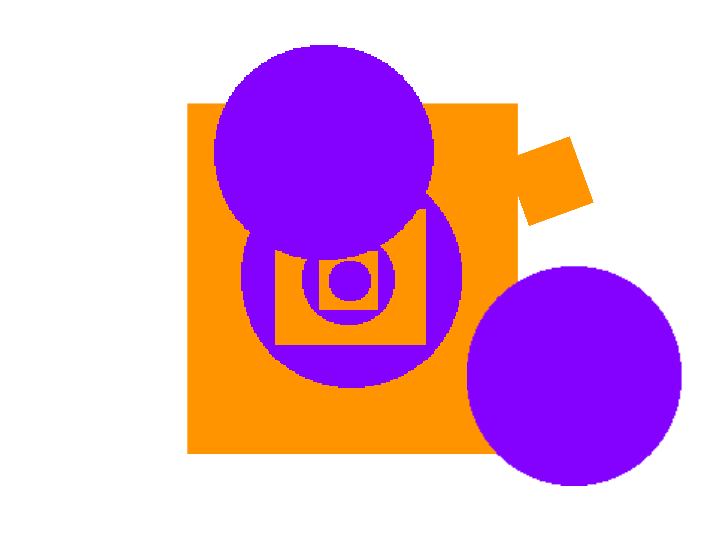
In this project, you will continue to acclimate yourself to creating programs in Scratch by experimenting and iterating through a creative design process that includes two custom-made sprites.
Please note: You must have a Scratch account before starting this project. If you do not already have an account with Scratch you will need to complete the Step-by-Step activity first.
This project allows for a lot of creativity and experimentation with the Scratch Paint Editor while also providing you the opportunity to experiment with new coding blocks. To start this project you are going to create 2 shapes. An Orange Square and a Purple Circle. Follow the list below to get started:
- Create a new program at scratch.mit.edu
- Remove the Scratch Cat sprite
- Select “Paint” from the new sprite menu
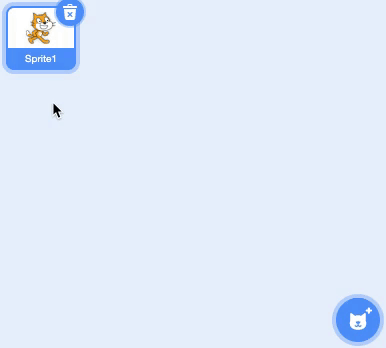
Now that you have a blank new sprite, draw an orange square in the paint editor any size you want. This will become your first sprite.
After you have created your Orange Square sprite, repeat the same process to create a Purple Circle sprite.
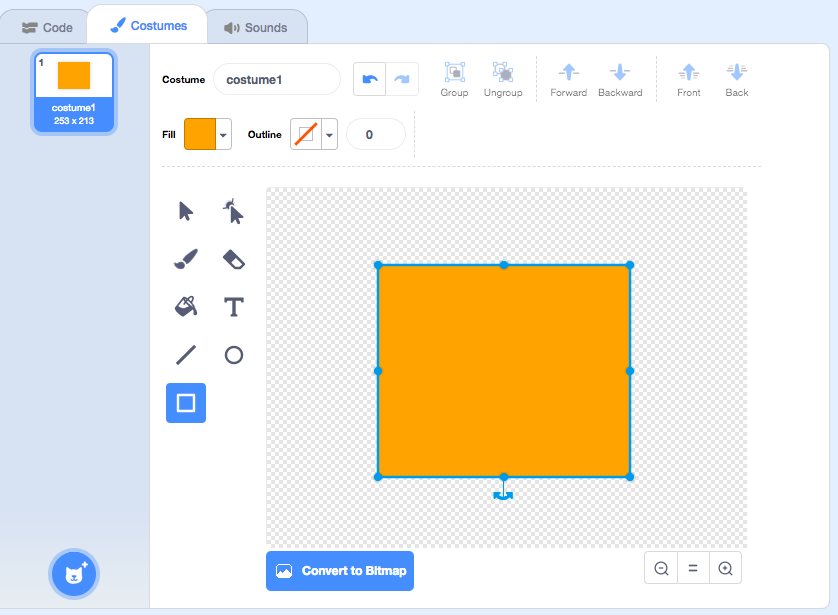
Be sure to have your Orange Square and Purple Circle sprite painted and on the stage before you move onto the next step.
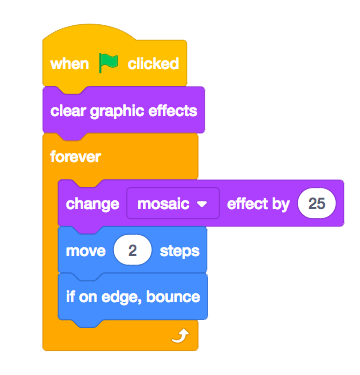
Now that you have both sprites on your stage it is time to bring them to life with code! Get creative, use any combination of Looks and Motion blocks to animate your sprites. Also be sure to experiment with at least one “Repeat” or “Forever Block” in this program.
Not sure where to get started? Add the script above to your Orange Square sprite and continue to create more code from there.
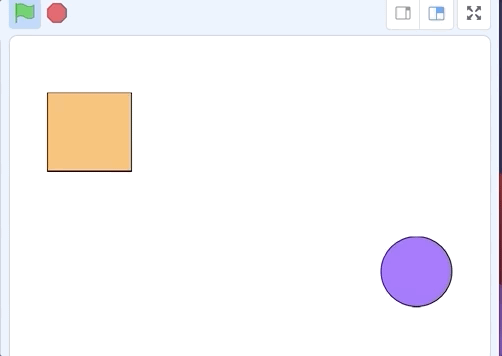
At this point, your shapes are moving around the stage based on the programs you provided them. Ask yourself, Are their movements predictable? Perhaps you could tap into your creative side and provide each shape with a backstory and a conversation.
Using the “say”, “think”, and “wait” blocks can you create a conversation between your two shapes
Congratulations! You completed the Orange Square, Purple Circle project. Be sure to rename your program and then click the orange Share button in Scratch.

Reflection
☞ How did you animate the orange square and a purple circle in your program? Use terms such as algorithm, events, loops and parallelism in your description.
☞ In addition to introducing you to the Scratch Paint Editor, this project also asked you to experiment with the concept of looping (repeat and/or forever blocks) how does looping alter or enhance your understanding of algorithms?
