Art Pathway A: Create Computational and Computationally Enhanced Art
< Back to Building BlockIn this building block, you will explore how Art educators use computational tools and practices to engage students in creating computational or computationally enhanced artwork. While computational thinking practices can seem distant from art education, this building block will unpack how engaging students in artistic practices that draw on or deeply incorporate computation expands how they think about what art can be, and offers new forms of engagement and expression in the context of arts education.
This building block highlights two approaches to integrating computational thinking in the Arts classroom. Within each approach, there are practices that detail how computational thinking can be applied in Arts instruction.
A1. Appreciate computational art
A2. Create computationally enhanced artistic works
The following steps in this project will break down each of these two practices further and brief examples.
As you complete this project, and others in this building block, consider the following questions for your own classroom instruction:
- What does it look like to apply computational thinking to create artistic works?
- Does creating art through computational thinking support student outcomes? How?
This practice encompasses one main approach:
- Examining and exploring computational art (such as video games, algorithmically generated art, and interactive art) to appreciate the potential of computation for artistic expression
Practice in Action
One example of how this practice might work in the classroom is having students use a computational tool like Scratch to explore games or geometric art on the platform. Another example could begin by asking students to examine work by new media artists that incorporate computing to add interactivity into work that draws on user input (like Sean Montgomery’s ‘Emergence’).
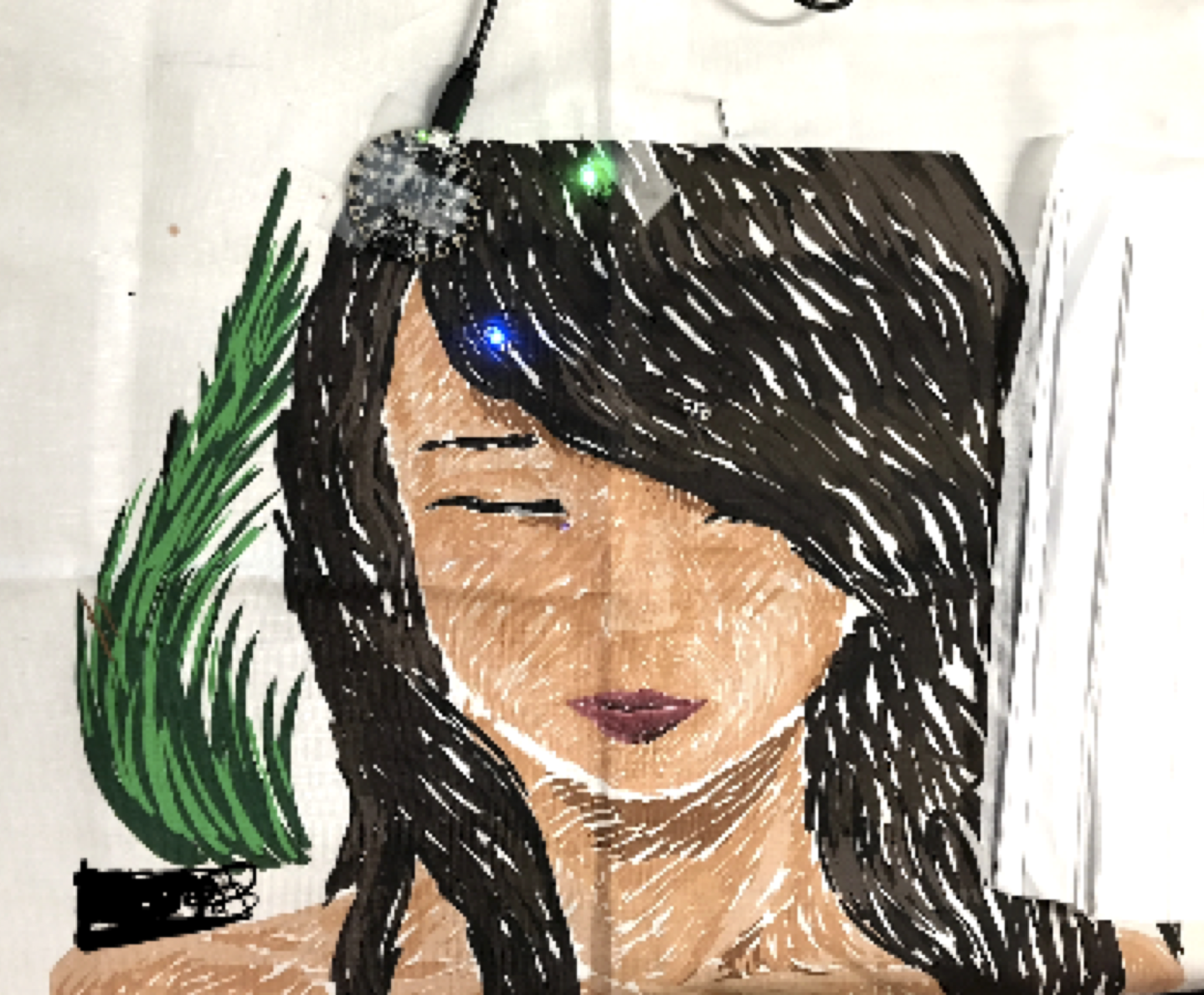
This practice focuses on using computational tools to create computationally enhanced artistic works in the following manners:
- Create artistic works that include movement, light, audio, or other effects through the use of physical computing
- Use computing to create interactive art that is responsive to viewer inputs
- Create video games as a form of artistic expression
Practice in Action
A2.1 One example of this practice is using a light sensor to activate led lights and music in artistic work. On the drawing on the right, the artist Paloma used art and computing with “the lights show hope and a message to emphasize opportunities in my community. The sound helps communicate the excitement of what you can find about my community.”
A2.2 Music projects that ask students to code music within given forms (e.g., AB and ABA) to convey expressive intent (e.g. Hot-Cross-Buns in Scratch).
