Algorithms 3: Algorithms Plugged - Mild
< Back to Building Block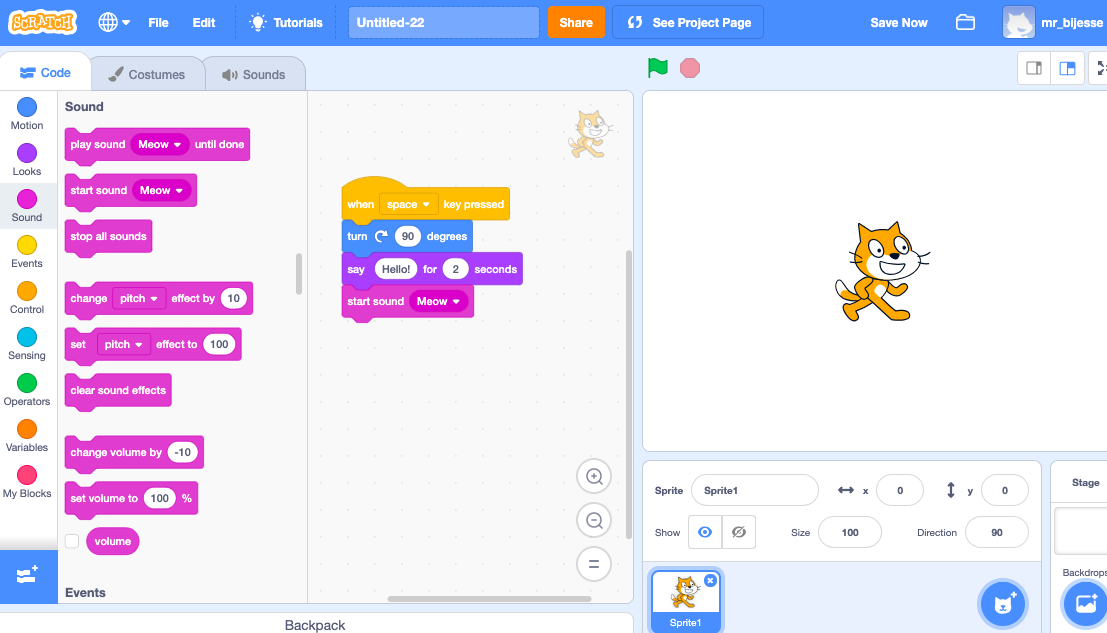
There are countless educational platforms and tools to support Computational Thinking across the K-12 curriculum. Although each tool has its own advantages and applications, Scratch (scratch.mit.edu) is one tool in particular that is commonly used in this space.
In addition to being extremely common, Scratch is a fantastic tool for highlighting the way in which an algorithm can be constructed to complete a specified task. In this activity, you will be introduced to Scratch and will create your first computer program in the platform.
Before moving onto the next step, watch the video below to learn a bit about how to use Scratch. Consider the following questions while watching the video:
- What is a block?
- How would you describe Scratch to a colleague?
- What applications can you see for this tool in your subject area?
Getting Started: MIT Scratch Team
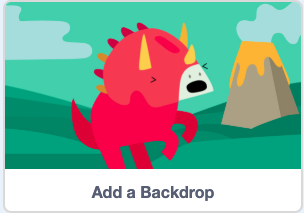
In this step, you will follow a tutorial that will teach you how to add and change the backdrop of your program. Follow the list below to find and complete the tutorial. If you are having a hard time locating the tutorial, the video below shows where you can find it.
- Go to scratch.mit.edu
- Sign in to your account
- Click “Create” to start a new program
- Click the “Tutorials” button
- Find and click on the “Getting Started” tutorial
- Follow the steps in the tutorial to complete the project
**Please note: Your program is currently not saved. You will be saving this program in a later step**
Reflection
☞ Explain how this Scratch tutorial follows the rules and guidelines of what an algorithm is as defined by previous projects
Now that you have made your first Scratch project, it is time to save the project by creating an account with Scratch.
Create your educator account with Scratch by clicking on this link. After completing the registration process you will need to verify your account by clicking a link that was sent to your email account.
**Please note that your educator account will be approved by the Scratch team in less than a week. Until then you will still be able to create and share projects**
- After you have created and verified your new Scratch account, name your project “Add a Backdrop”
- Click the orange “Share” button

Teaching Tip:
If you decide to make use of Scratch with your students, you (the teacher) must consider how you want your students to join Scratch. This document from Scratch will help guide you
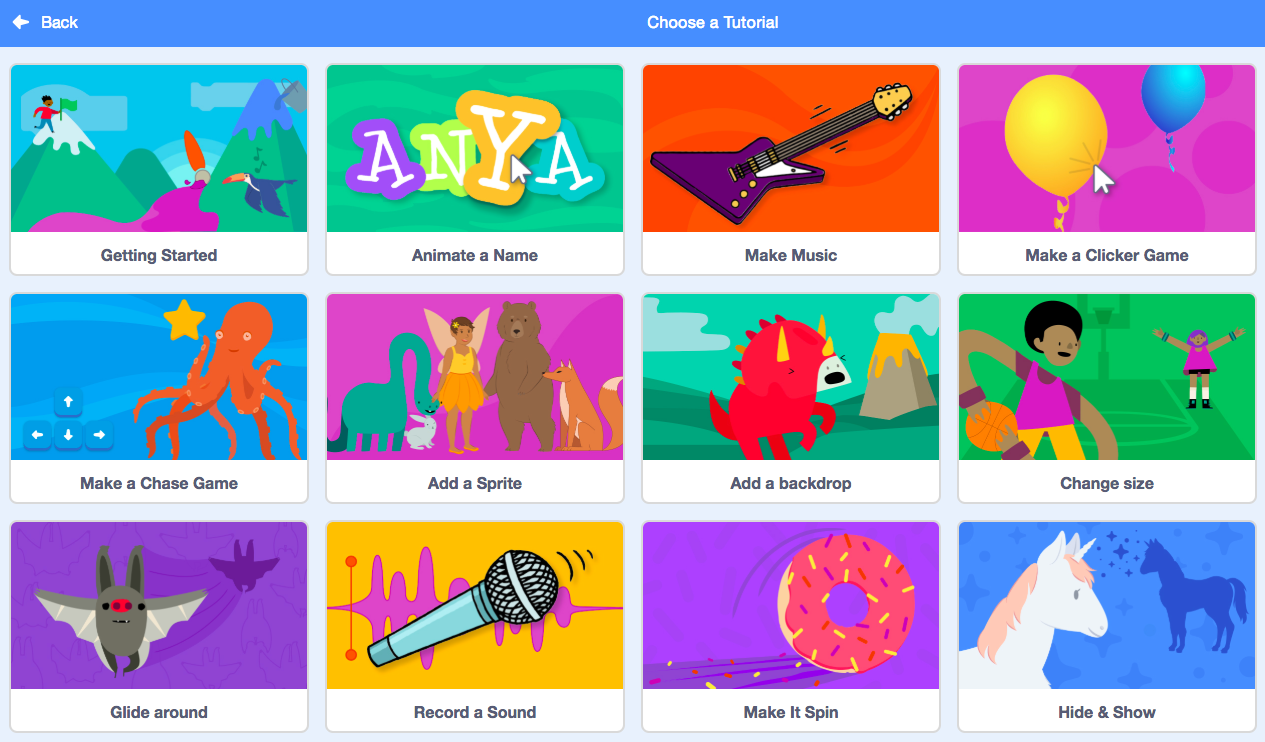
Now that you have completed a tutorial, it is time to complete another tutorial of your choice.
- Create a new Scratch program by going to your scratch.mit.edu window and clicking “File” and then “New”
- Click on the “Tutorials” button and choose any of the tutorials for you to complete on your own. If you are new to Scratch try either "Add a Backdrop" or "Hide and Show"!
- After you have completed the program be sure to name and share it
Reflection
☞ Consider Scratch as a tool for teaching computational thinking. What opportunities and challenges do you see for you and your students?
